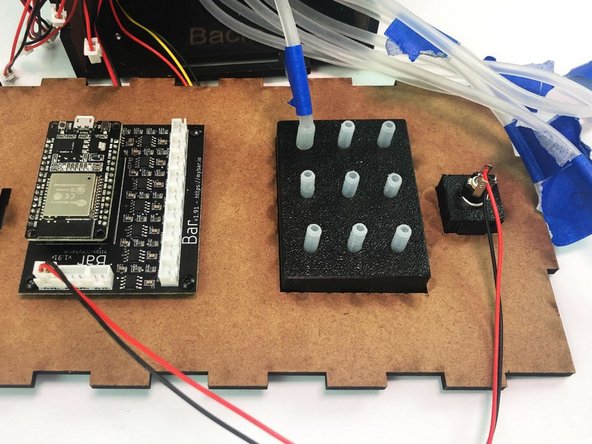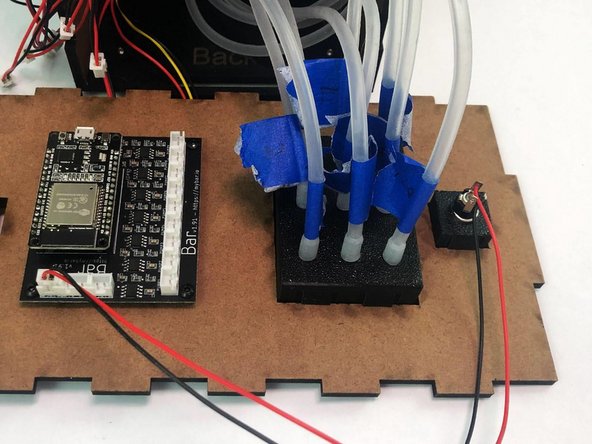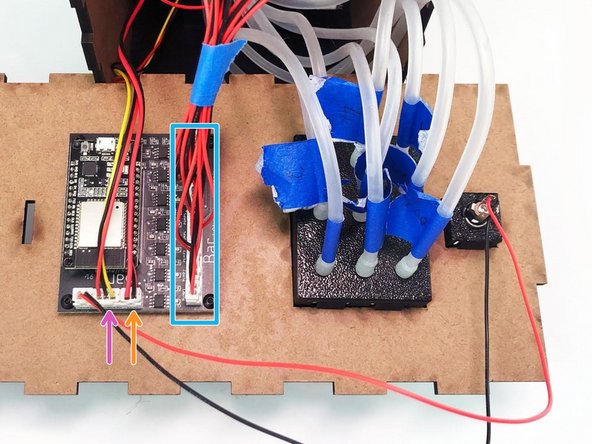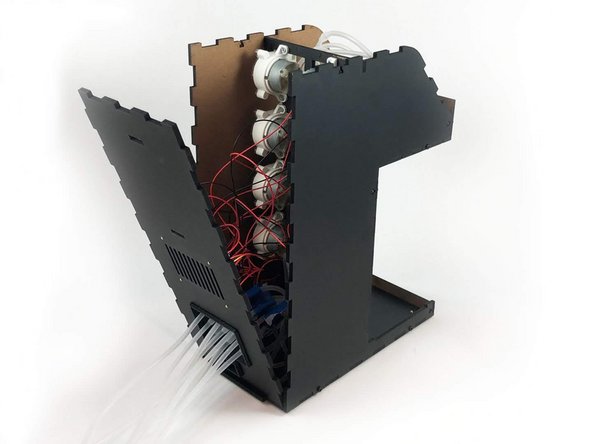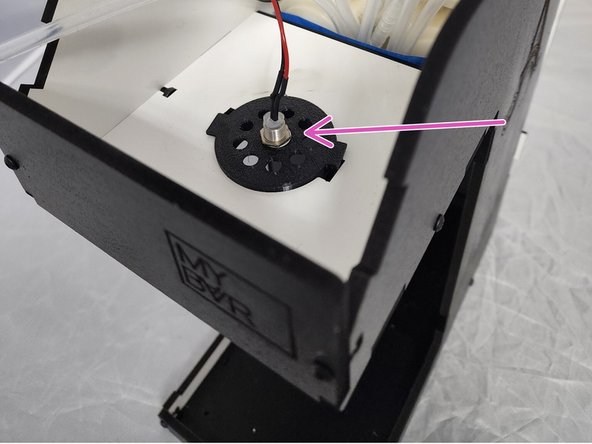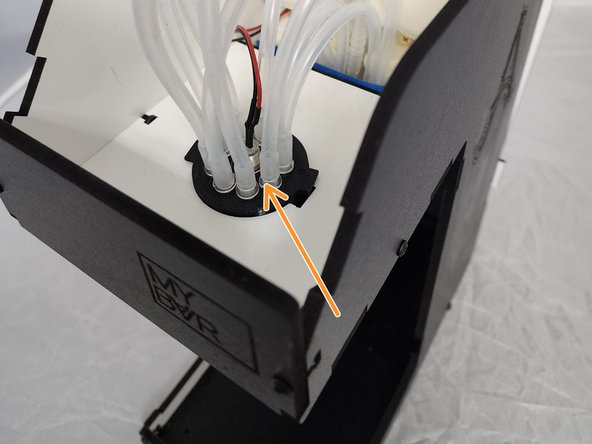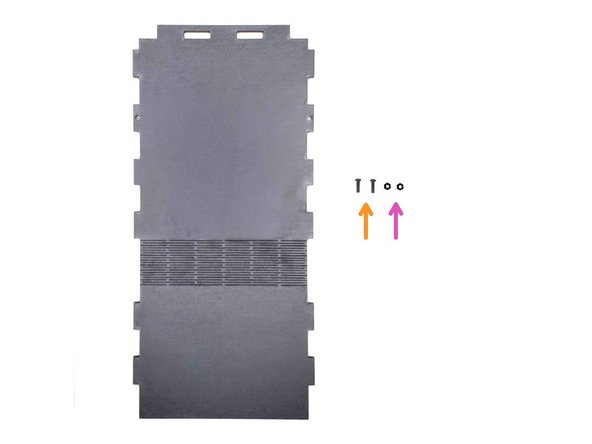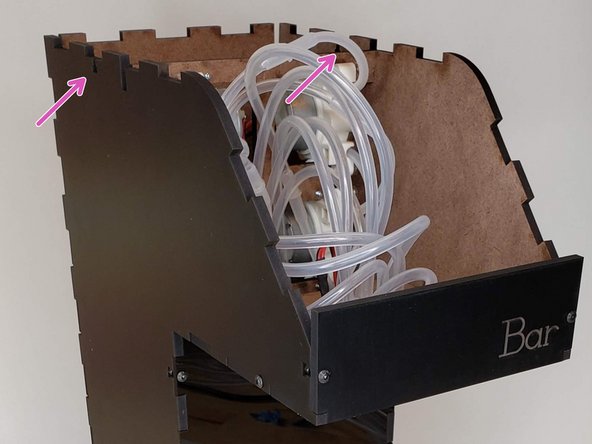-
-
Tubes Holder (Back)
-
Silicone Tube Connectors (9x)
-
Silicone Tubing 36in (9x)
-
-
-
Insert the Tubes Holder (Back) into the back panel.
-
Insert the Silicone Tube Connectors inside Silicone Tubing 36in (9x).
-
Insert the other end of the Silicone Tube Connectors into the Tubes Holder (Back).
-
-
-
Connect the Back Silicone Tubes coming from the motors to the matching number on the Tubes Holder (Back).
-
-
-
Connect the distance sensor according to the image.
-
Connect the LED according to the image.
-
Connect pumps 1 to 9 starting with pump number 1 on the left according to the image.
-
Close the Back panel.
-
-
-
Tubes Holder (Front)
-
Insert the Tubes Holder (Front) into the Top front bottom panel and rotate slightly until it locks in place.
-
Insert the LED in the LED holder.
-
Connect the Front Silicone Tubes coming from the motors, in any order, to the Tubes Holder (Front).
-
-
-
Take the case and insert two M3 nuts.
-
Connect the case with the Top panel.
-
Insert the M3 10mm screws through both holes on the top. Start tightening until you reach the M3 nut. Tighten both screws all the way.
-
Cancel: I did not complete this guide.
One other person completed this guide.